3 Common Furnace Problems & How To Troubleshoot Them
April 21, 2022
When it comes to furnaces and other heating systems, most homeowners don’t think too much about their health and operating efficiency until something goes wrong. And most of the time, this happens when you need them the most, for example, right when cold weather strikes.
But as your furnace ages, the more likely it is that it’ll start to act up and need repairs. When this happens, it’s important to know if you’re dealing with a minor issue or a more serious problem that calls for immediate professional attention.
We’ve compiled a list of the 3 most common furnace problems and how to fix them, including:
- A furnace fan that blows cold air
- A furnace that won’t turn on
- A furnace fan that keeps running
In this blog, we’ll go over the issues listed above in detail and how they can be resolved.
Want an Expert Opinion on Your Furnace Problem? In Need of Repairs Now?
Contact Patrick Riley, and we'll help you go over your furnace repair options. Our certified technicians follow the highest industry and manufacturer standards to make sure every furnace repair is done quickly and correctly the first time. Plus, we offer clear and upfront prices, as well as flexible financing options.
Your Furnace Fan Is Blowing Cold Air
So here’s the situation: It’s a chilly night in Phoenix, and you turn the heat on, expecting some warm relief. Instead, you’re blasted with cold air.
So what’s the problem? Well, if your furnace fan is blowing cold air, you’ll want to check the following:
- Your thermostat. Make sure your thermostat is set to the proper settings. Make sure your thermostat FAN is set to AUTO and not ON. When a thermostat is set to ON, air will blow all the time even if the system is not actively producing heat. You also need to make sure that it’s set to HEAT and not COOL. While it may sound odd, you’d be surprised by how many Phoenix residents leave their thermostat set to COOL year round and forget about their HEAT button altogether. The resulting cold air from vents usually results in homeowners being concerned about furnace issues when, in fact, their HVAC systems are correctly responding.
Your air filter. If your air filter is filthy, it will block the flow of air to the furnace's heat exchanger. If the heat exchanger isn’t getting proper airflow, it can overheat and trip your furnace’s limit switch, shutting off the furnace’s burners. Therefore, there will be no heat, and all air coming out of your furnace will feel cool. To prevent this, regularly check your air filters and replace dirty ones with new ones.
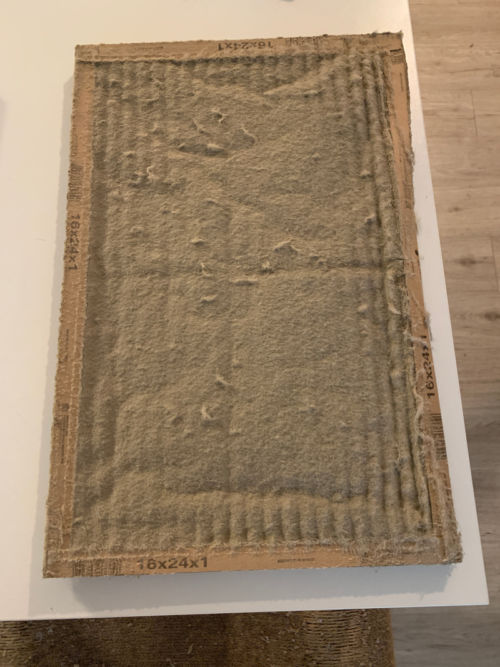
Dirty or clogged air filters can cause a host of problems for your furnace.
If you’ve checked the above but you’re still getting cold air, you’ll need a professional to fix this problem. Some of the issues you may be having include:
- Pilot light problems
- Leaky ducts
- Fuel problems (gas)
- Condensate line is clogged
If you’re in Phoenix, we can help. Just contact us, and we’ll send over an experienced tech that can get your furnace working properly in no time.
Your Furnace Won’t Turn On
The situation: You’re getting chilly in your Phoenix home. When you turn on the heat, expecting a rush of warm air, you get nothing because your furnace isn’t turning on.
If your furnace doesn’t turn on, you’ll want to check the following:
Make Sure Your Thermostat Is Working Correctly
Think of your thermostat as the “middle man” between you and your thermostat. When you want heat, your thermostat is responsible for relaying that message to your furnace. You can test that your thermostat is working correctly with these steps:
- Check the display on your thermostat. If it’s blank, the batteries are possibly dead and need replacement.
- Make sure the thermostat is set to HEAT. It’s easy to forget to switch your thermostat from COOL to HEAT. But checking for this now may save you from scheduling an unnecessary service call.
- Turn up the set temperature. Make sure that the set temperature is at least 5 degrees higher than the current room temperature. This tells your thermostat to call for heat now.
Listen for the “click.” When the thermostat successfully sends a signal to your furnace, you’ll hear a soft click at the unit. You can listen for this by turning up the heat on the thermostat while a friend stands by your furnace listening. If you don't hear the click, the thermostat has an issue, and a professional should inspect it.
Check Your Circuit Breaker
Your furnace might not be turning on because its circuit breaker has tripped. This can happen if the furnace is overworked.
Check if its circuit breaker has tripped with the following steps:
- Make sure your vents are open and unobstructed
- Locate your electrical panel and find the breaker marked as "furnace" or "HVAC"
- Move the switch to the OFF position
- Move the switch back to the ON position
If the breaker trips again (goes into a neutral position), do NOT reset it again as that is a sign that the furnace might have a serious problem. Contact an HVAC professional immediately to diagnose and fix the issue
Your Furance Won't Turn Off/the Fan Keeps Running
When your thermostat is set to AUTO, your furnace fan should only blow when your furnace is in the middle of a heating cycle. But if it constantly runs (your furance won't won't turn off) regardless of whether your furnace is heating, that’s not normal.
First, confirm that your thermostat is set correctly and not calling for continuous heat or forcing the fan to blow nonstop.
You can do this by setting your thermostat to a lower temperature than the current room temperature, which shuts down the furnace and prevents the thermostat from calling for more heat.
If the furnace was in the middle of a heating cycle, wait for 3 to 4 minutes for the blower fan to stop running. Does the furnace fan stop blowing? If yes, then it's likely that the original thermostat temperature was too high. An unreasonably set temperature causes the fan to continuously run to overcompensate.
Second, check if there is a fan limit switch problem. The fan limit switch is located directly under the furnace hood and controls when your furnace blower turns on and off. A probe inside the switch monitors the temperature of the burner assembly to turn the fan on once the burners are hot and turn the fan off once the burners cool down or when the thermostat stops calling for heat.
If your furnace fan doesn’t stop running, two problems you might have with your furnace fan limit switch include:
- The switch has been set to manual override
- The switch is faulty and needs to be rewired or replaced
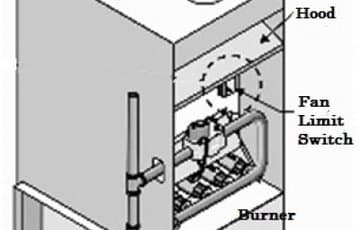
Inspect the fan limit switch for problems.
Follow these troubleshooting steps to determine which of the above is your problem: 1. Locate your fan limit switch and check if the white knob (see pic below) has been pressed in. If so, your switch is set to manual override or “always running” mode.

A pressed in fan limit switch means the fan will run continuously.
2. Pull the white button out to reset your fan limit switch to AUTO, causing it to automatically turn on when the furnace is heating and shut off the furnace has reached the set temperature.
If your fan limit switch is already set to AUTO, then you most likely either have a problem with your thermostat wiring or a bad fan limit switch. You’ll need a professional to fix either problem.
Hire a Trustworthy Furnace Repair Company in Phoenix: Patrick Riley!

Hire Patrick Riley for a reliable and affordable furnace repair in Phoenix.
For a free quote on your furnace repair for your Phoenix home, give us a call, and we’ll send one of our expert technicians right away. We always offer upfront prices, so you’ll never get a surprise bill.
Related articles:
Get 10% off (Up to $150)

Ty Lindsay is the Director of Field Operations at Patrick Riley | Isley’s and a 15-year veteran of the plumbing and HVAC trades. In 2010, Ty earned his Journeyman’s plumbing license. He became a Master Plumber five years later and earned his Journeyman HVAC technician’s license that same year. Ty’s breadth of knowledge in plumbing and HVAC includes both residential and commercial work. He’s been a loyal member of the Patrick Riley | Isley’s team since 2016.
- Posted in:
- Troubleshooting
